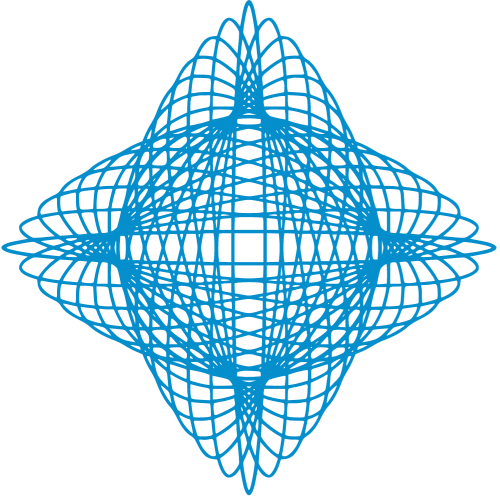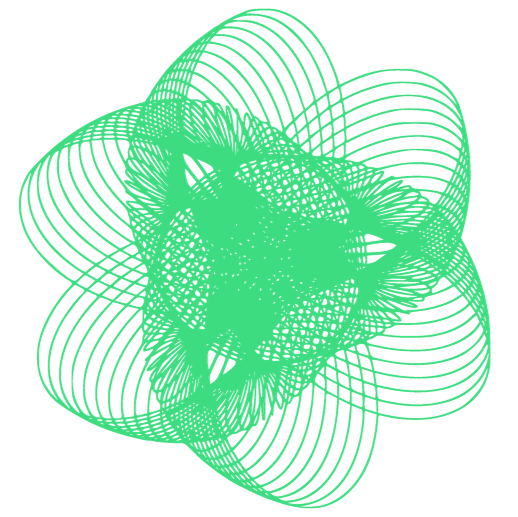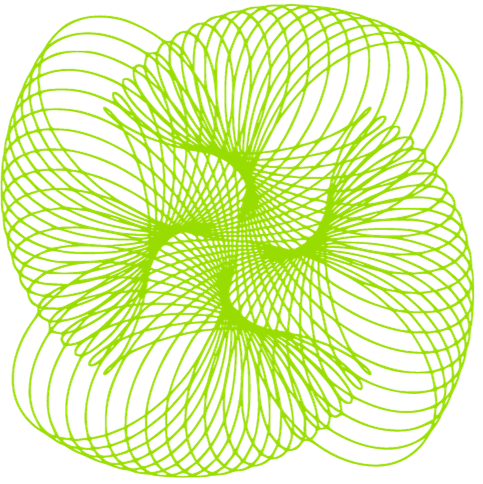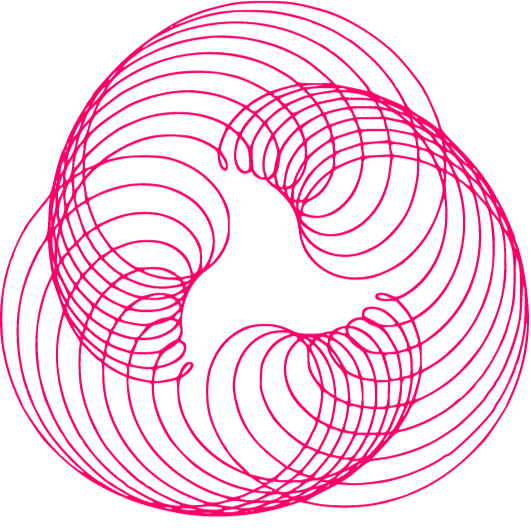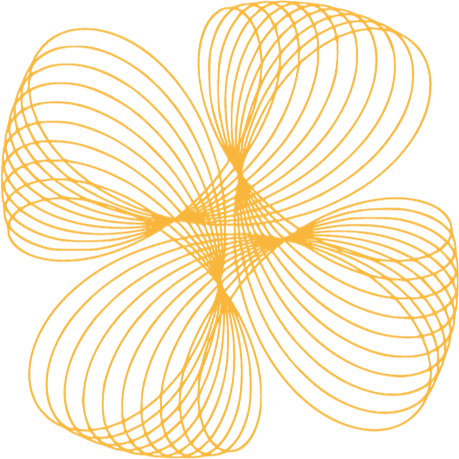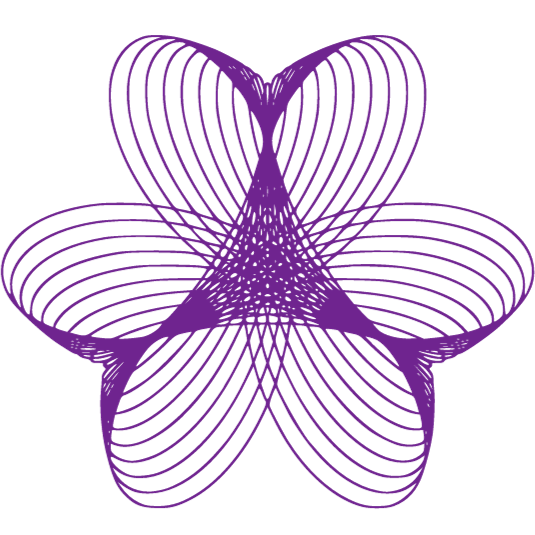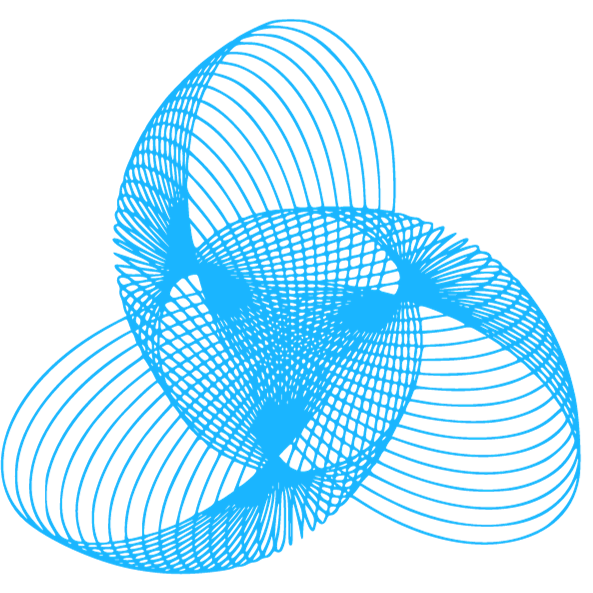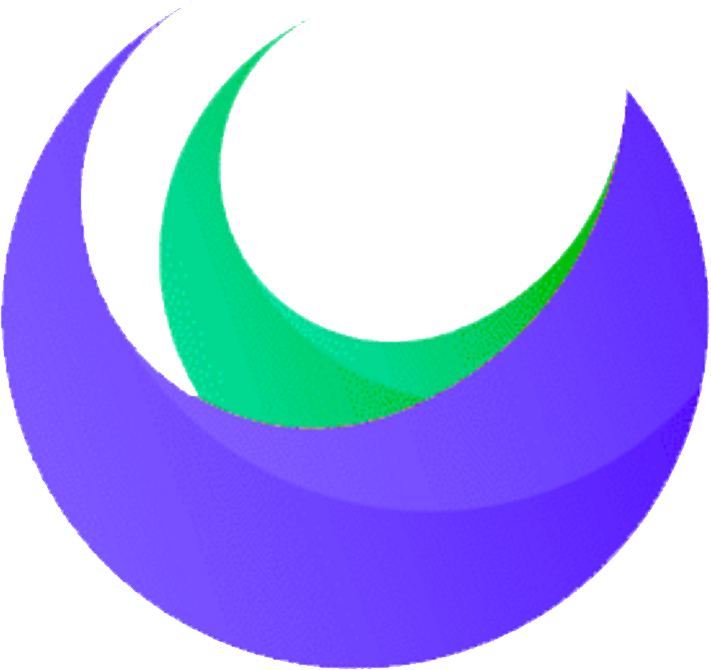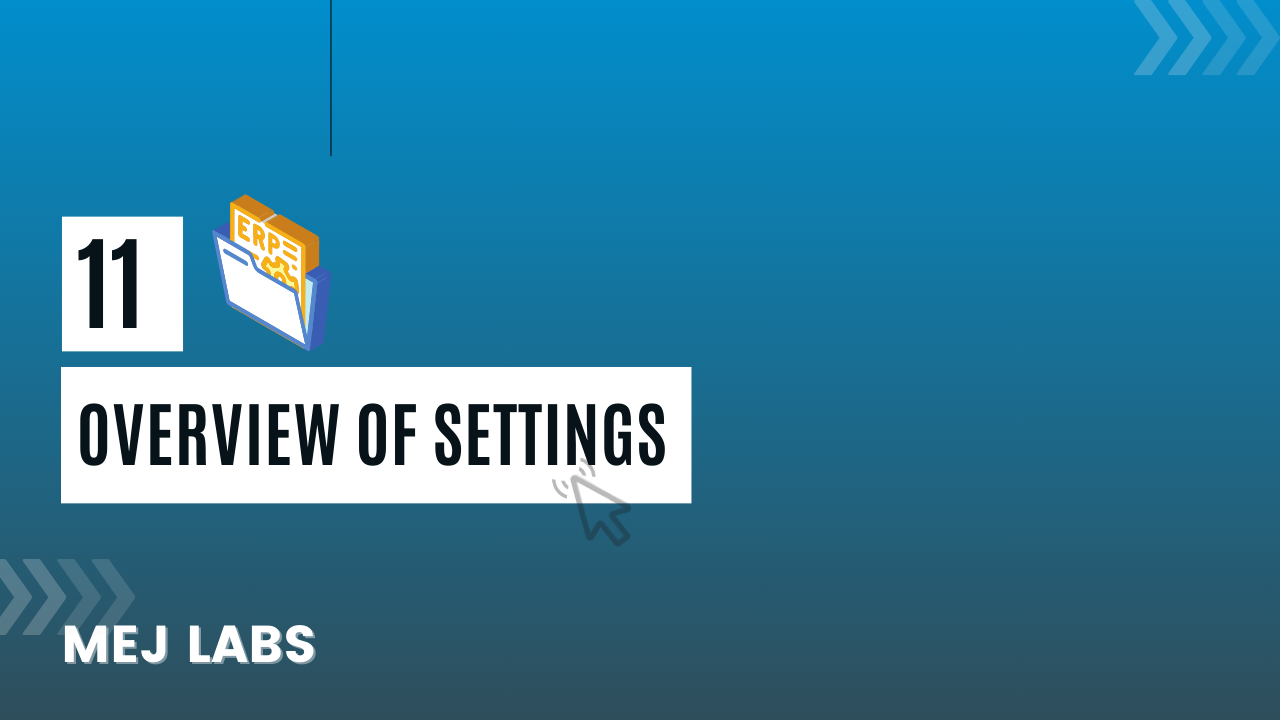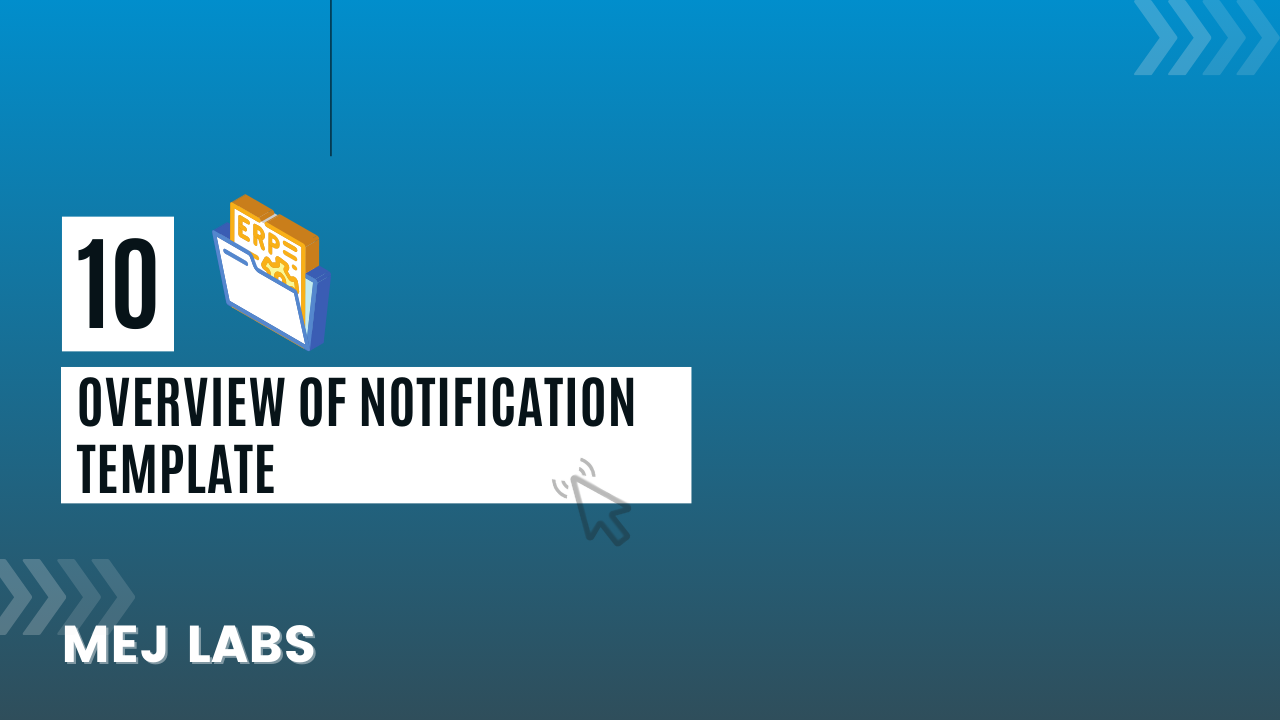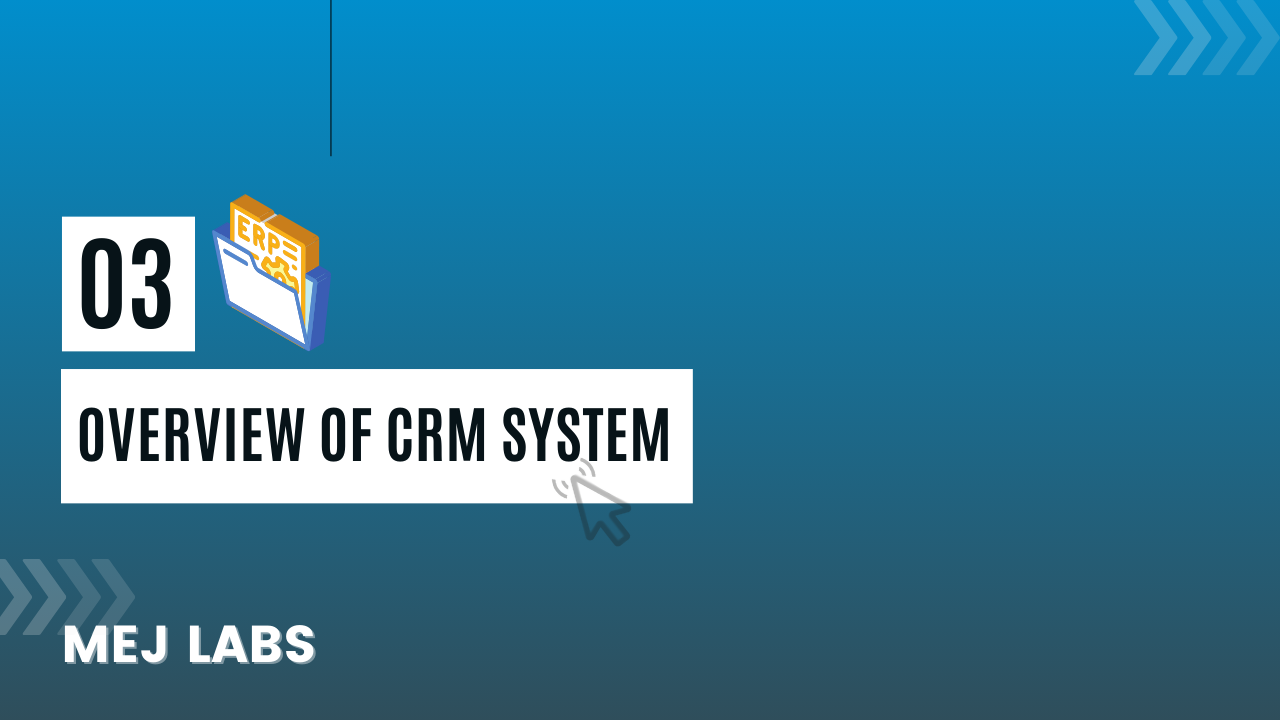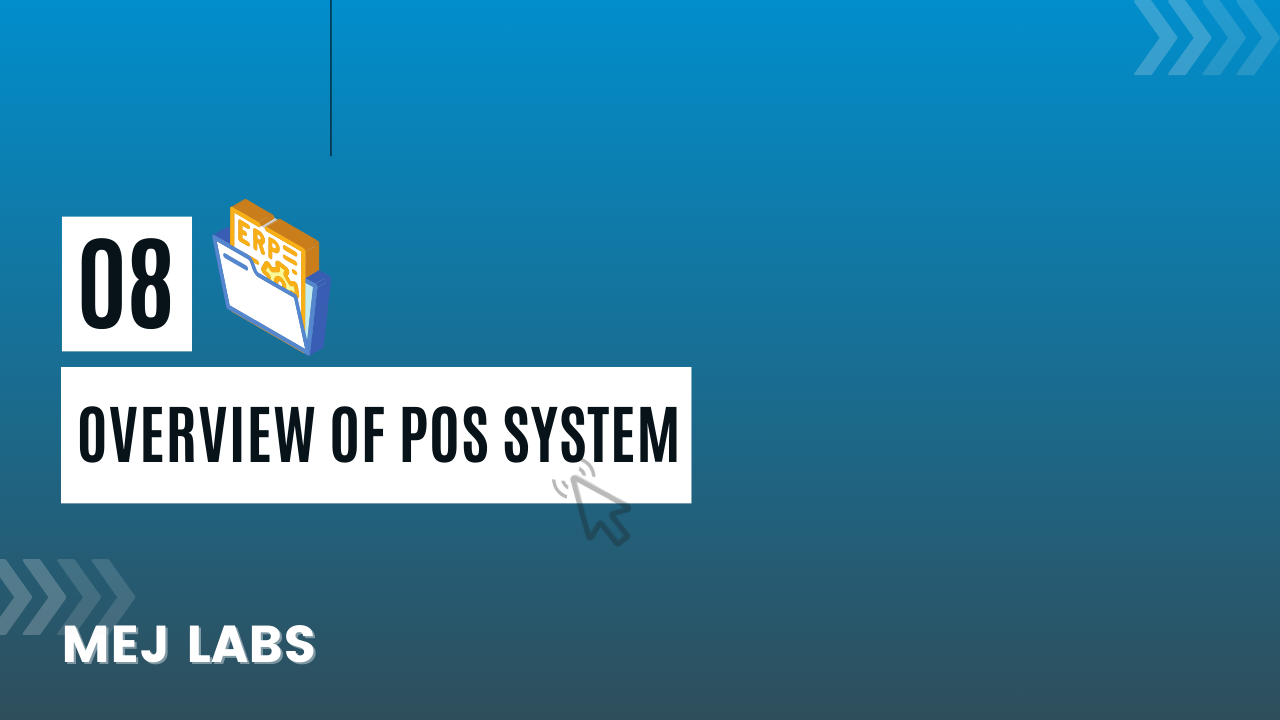This tutorial provides a comprehensive overview of user management within ERP AI. It begins by explaining the process of creating a new user, which involves entering the username, email, role, and password, followed by clicking the create button. The tutorial also demonstrates how to review a user’s login history, displaying details such as the username, role, last login, IP, country, device, OS, and action. Additionally, it covers the creation of roles, including assigning permissions for various functionalities such as user management, products and services, and contact tasks. The tutorial emphasizes the ability to manage roles and permissions, including the option to delete them. Furthermore, it outlines the process of creating a client, which involves entering the client’s name, email address, and password. This comprehensive overview equips users with the knowledge and tools necessary for effective user and client management within ERP AI.