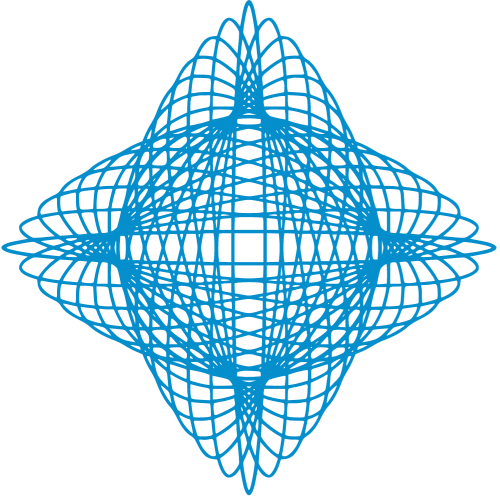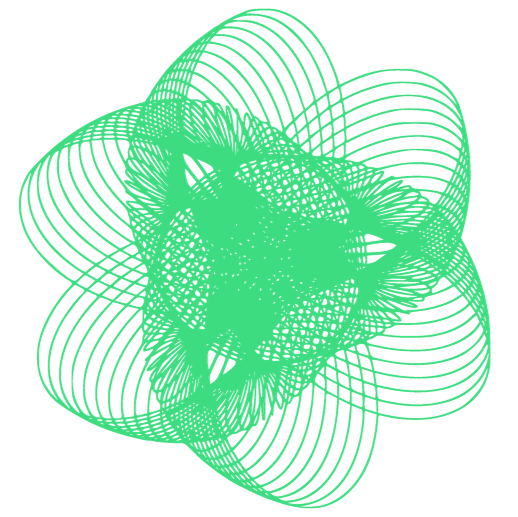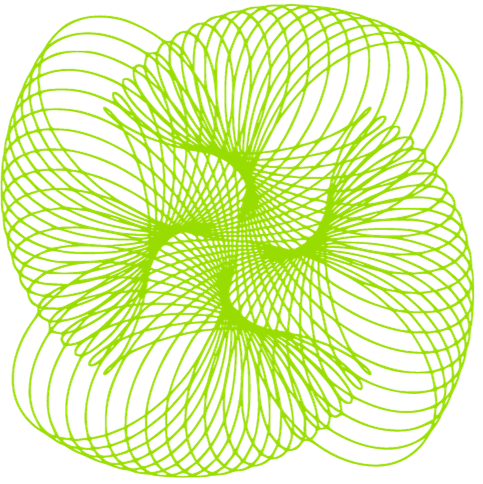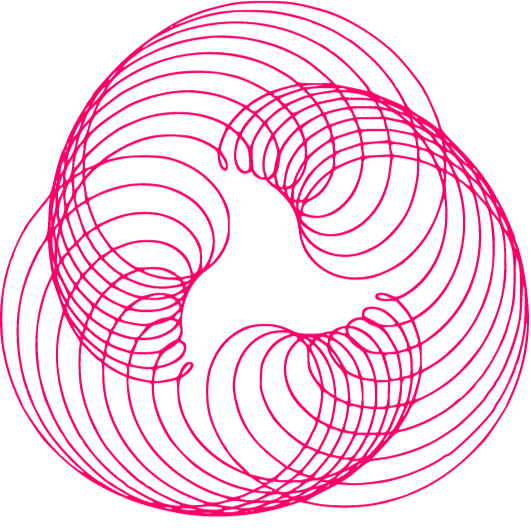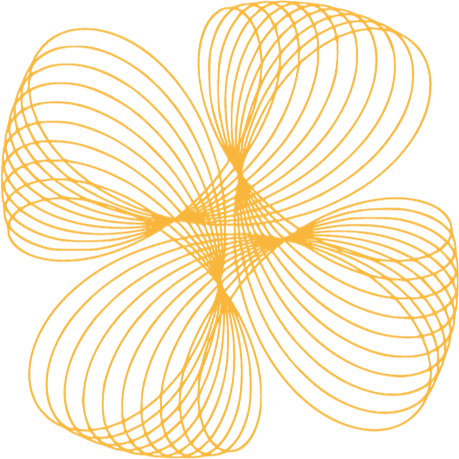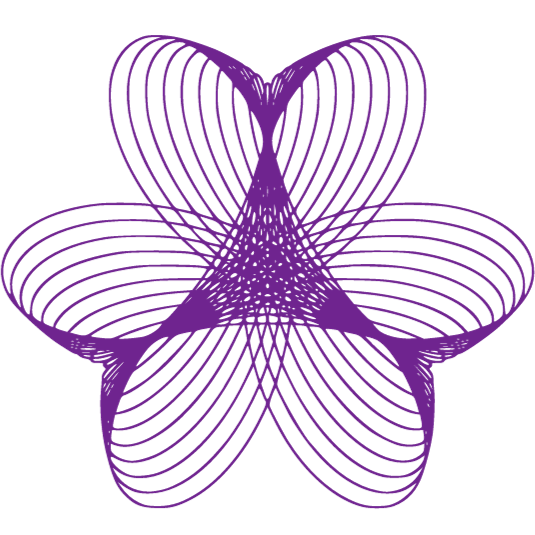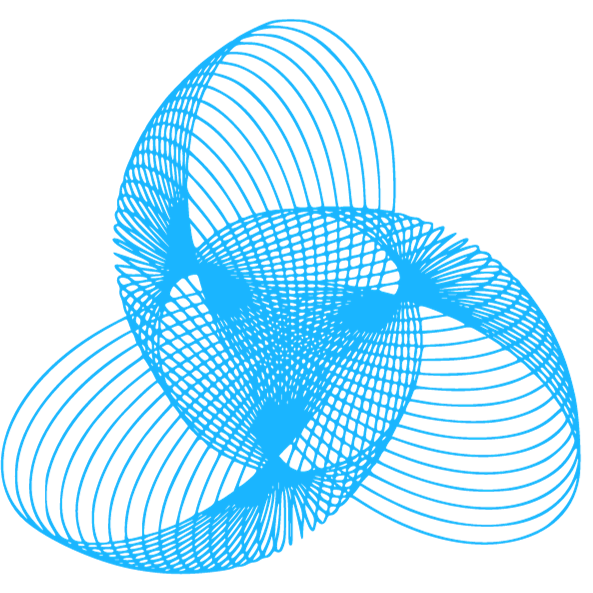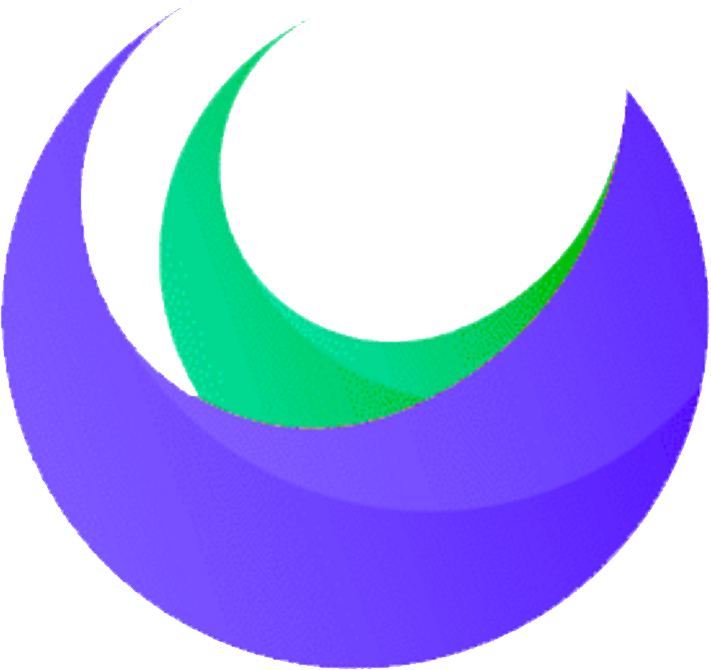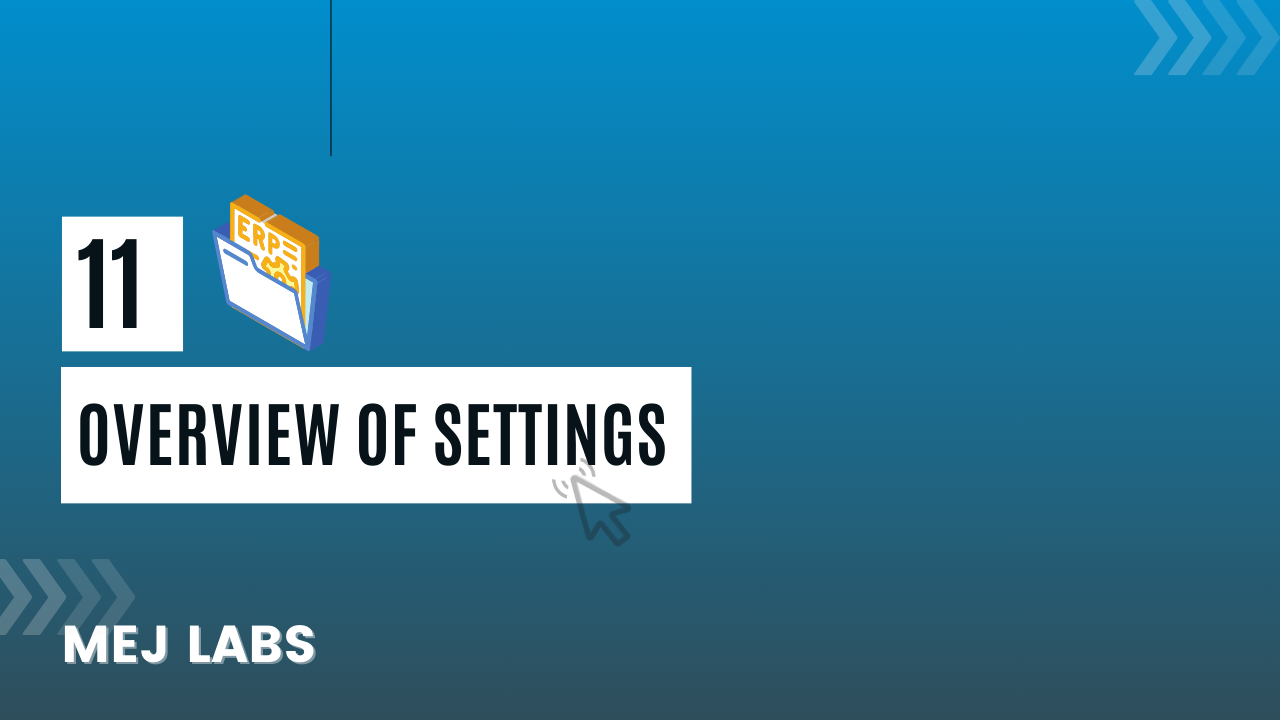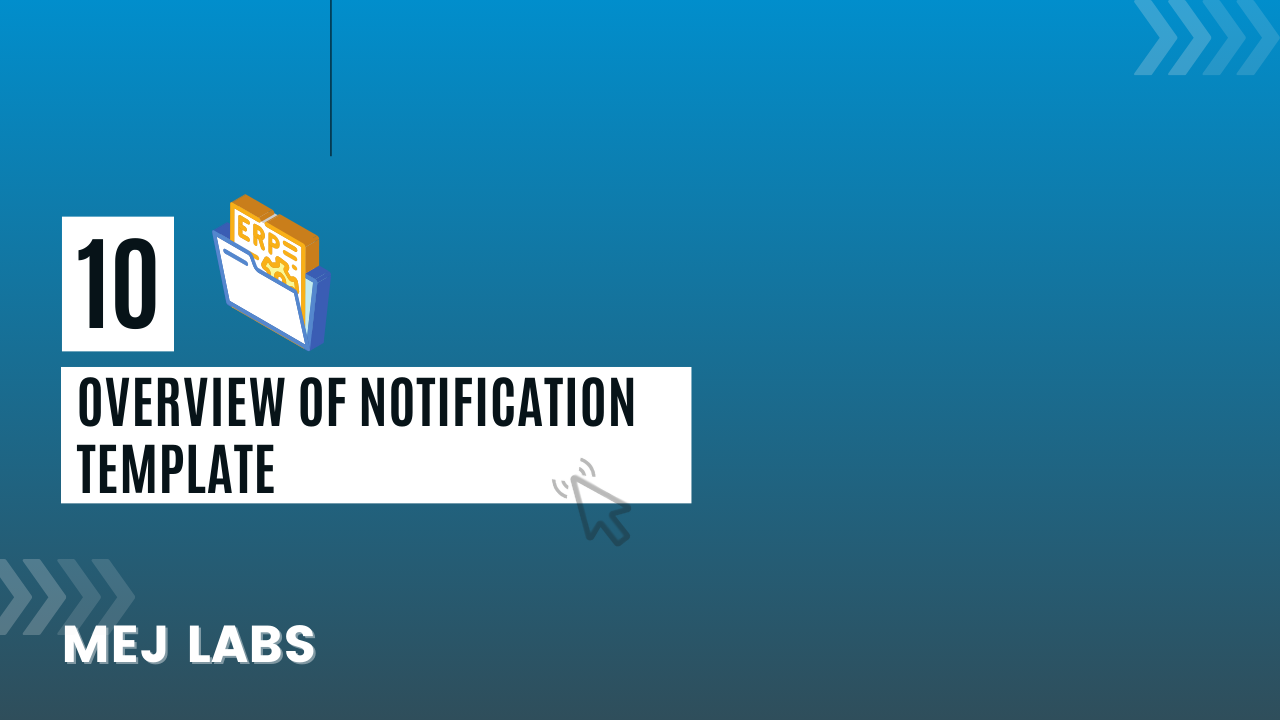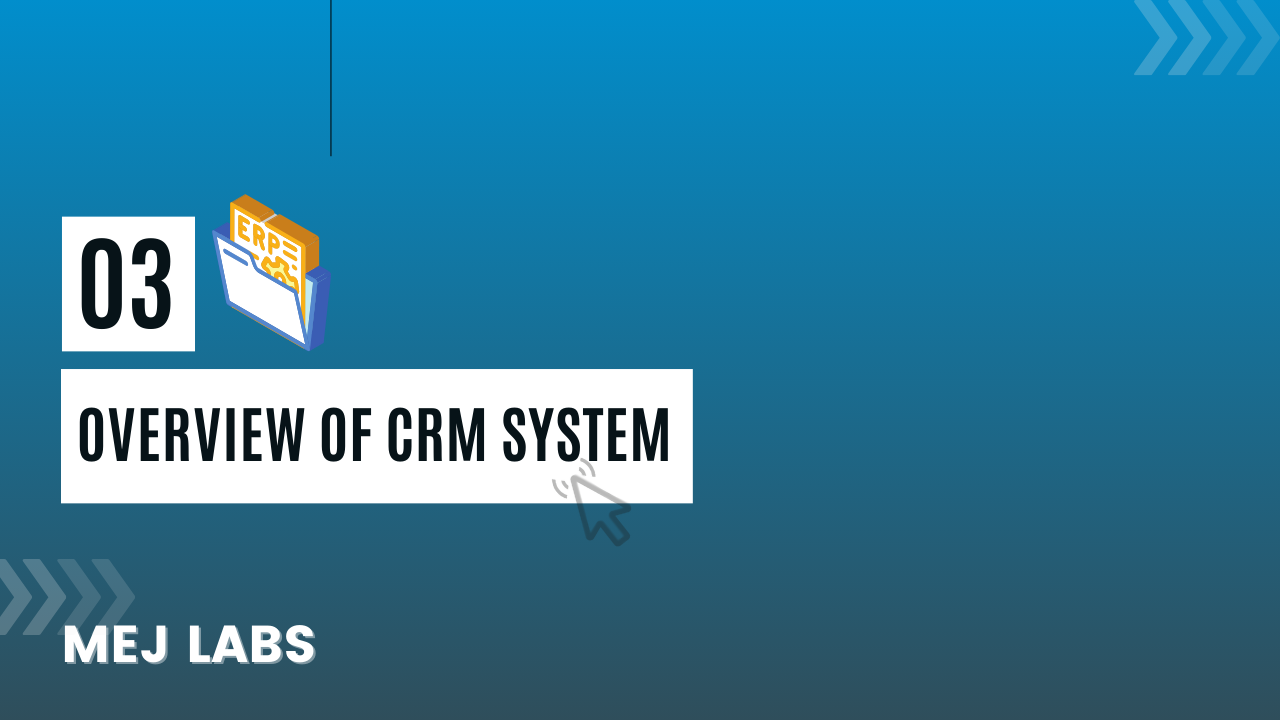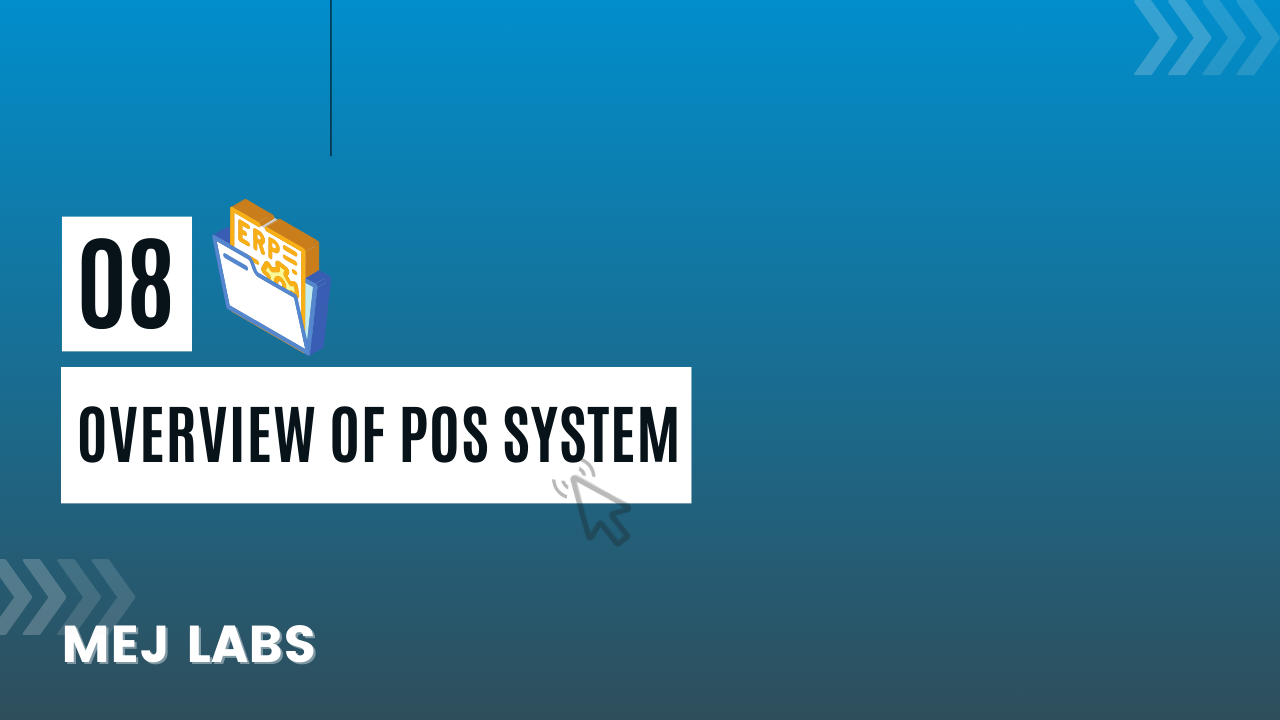In this Video, we’re going to delve into the CRM system within ERP AI. This system encompasses leads, deals, forms, contracts, and CRM system setup. Let’s begin with leads. Leads can be categorized as open, revised, or declined, and can be viewed in either grid or list view. Creating a new lead involves entering the user’s name, email, and phone number. Additionally, the system provides insights into total deals, including monthly, weekly, and daily totals, as well as the status of deals, such as draft, open, revised, or declined.
Moving on to the form builder, users can create custom forms with specific fields, such as name and age, and preview the form before collecting responses. The system also allows for the management of contracts, including details such as subject, client, project, contract type, value, start and end dates, and description.
In the CRM system setup, users can configure pipelines, lead stages, sources, labels, and contact types. For instance, lead stages can be customized to include drafts, open, pending, and more, while sources can range from websites and Facebook to other social media platforms. Contact types can be tailored to fit specific needs, such as temporary, combined, half-yearly, monthly, or quarterly.