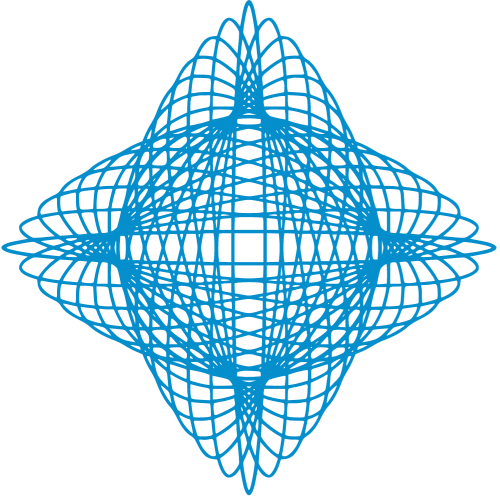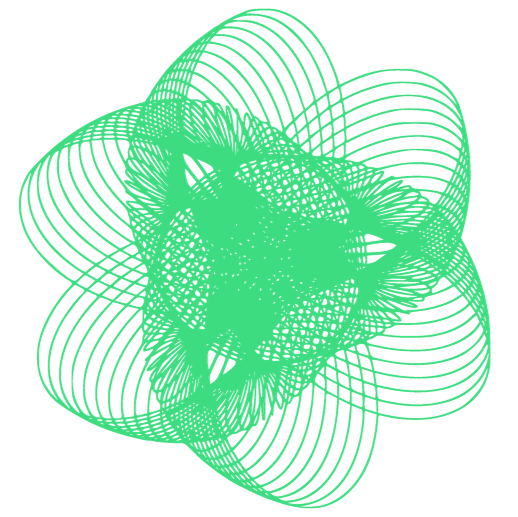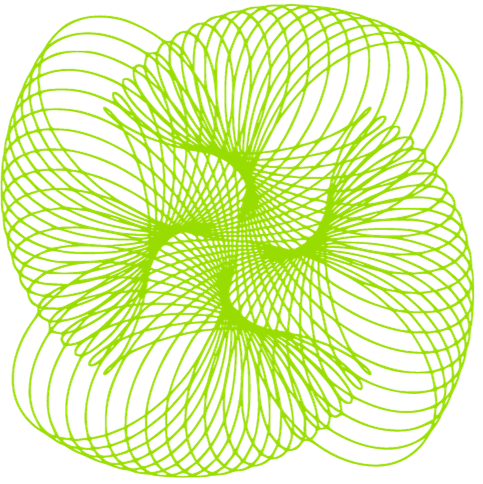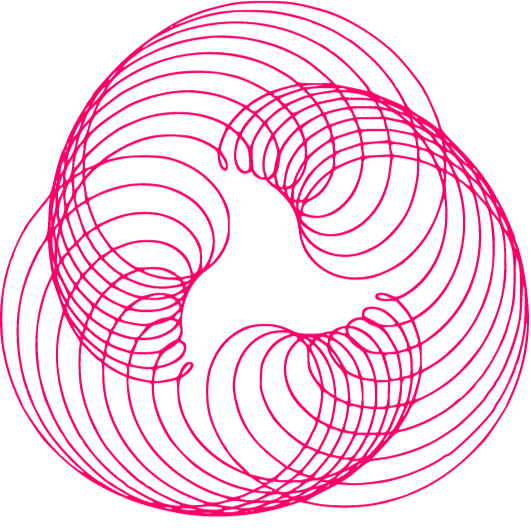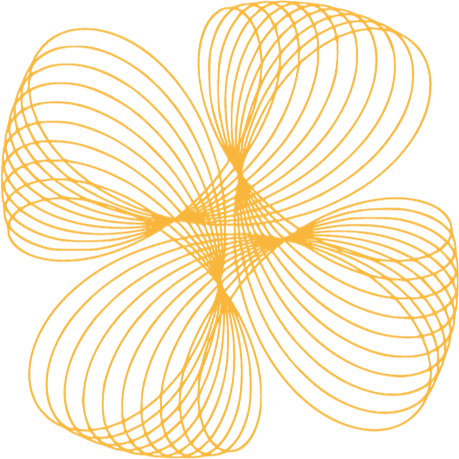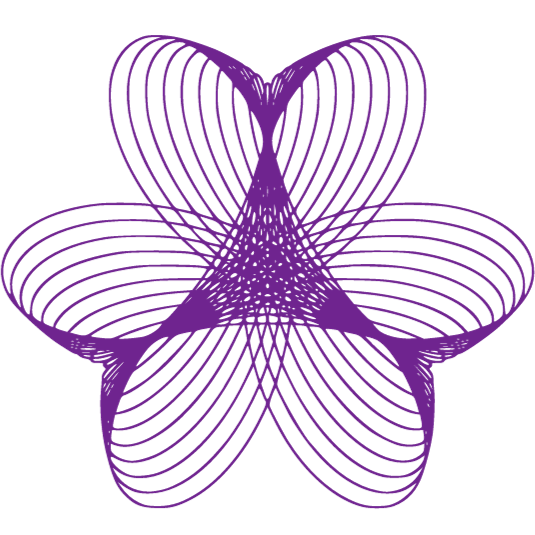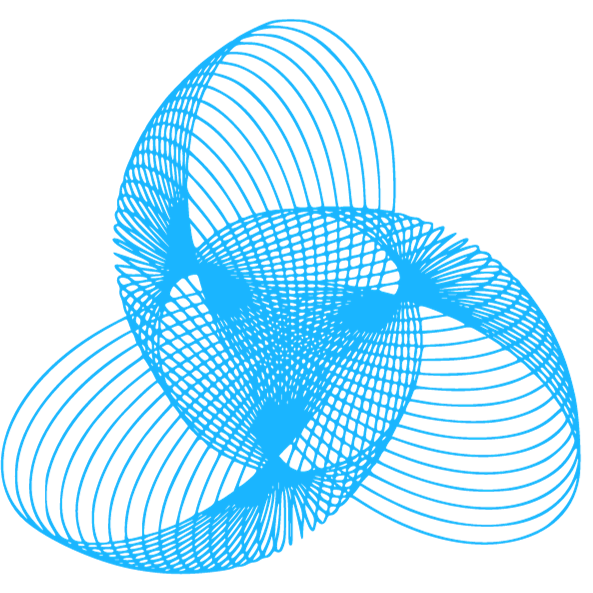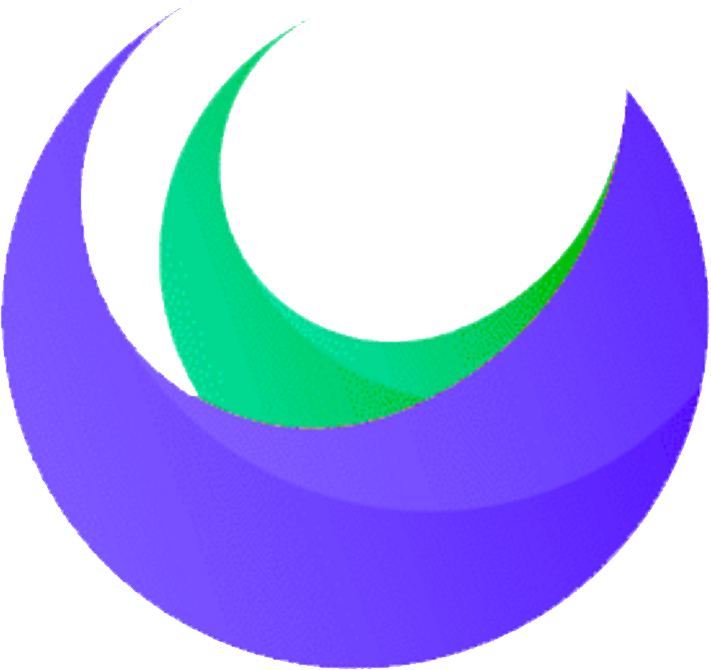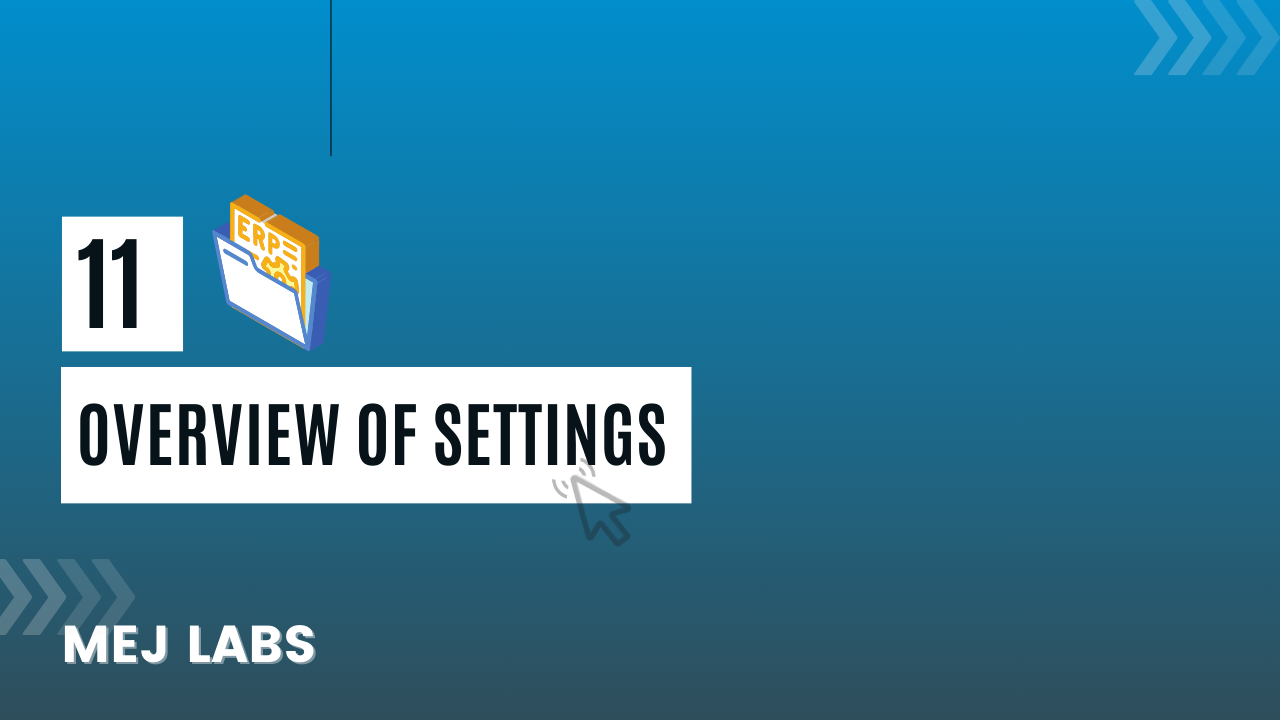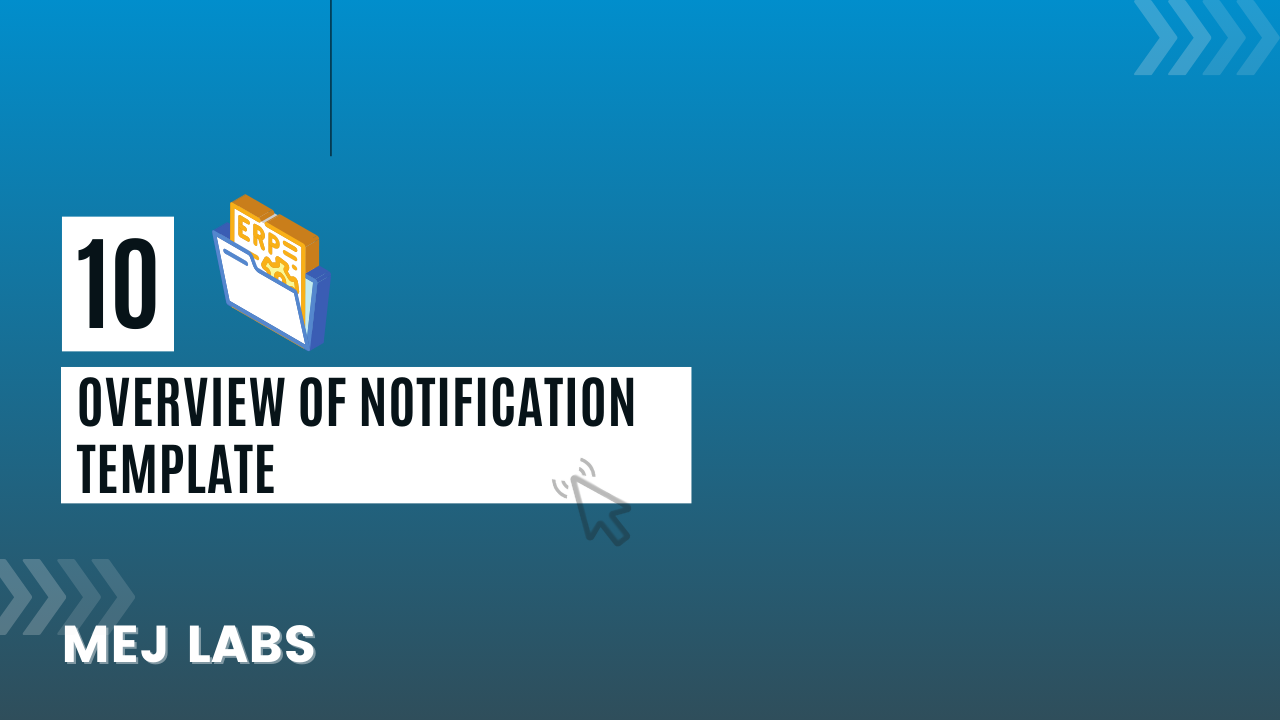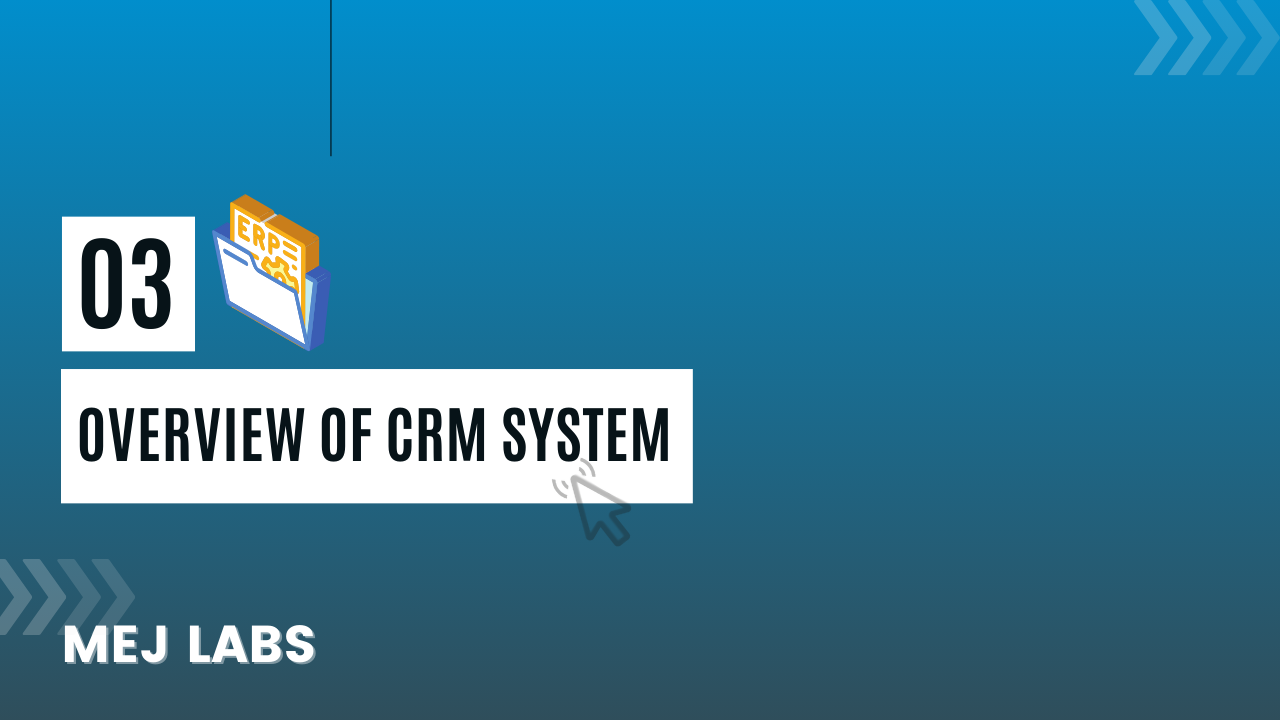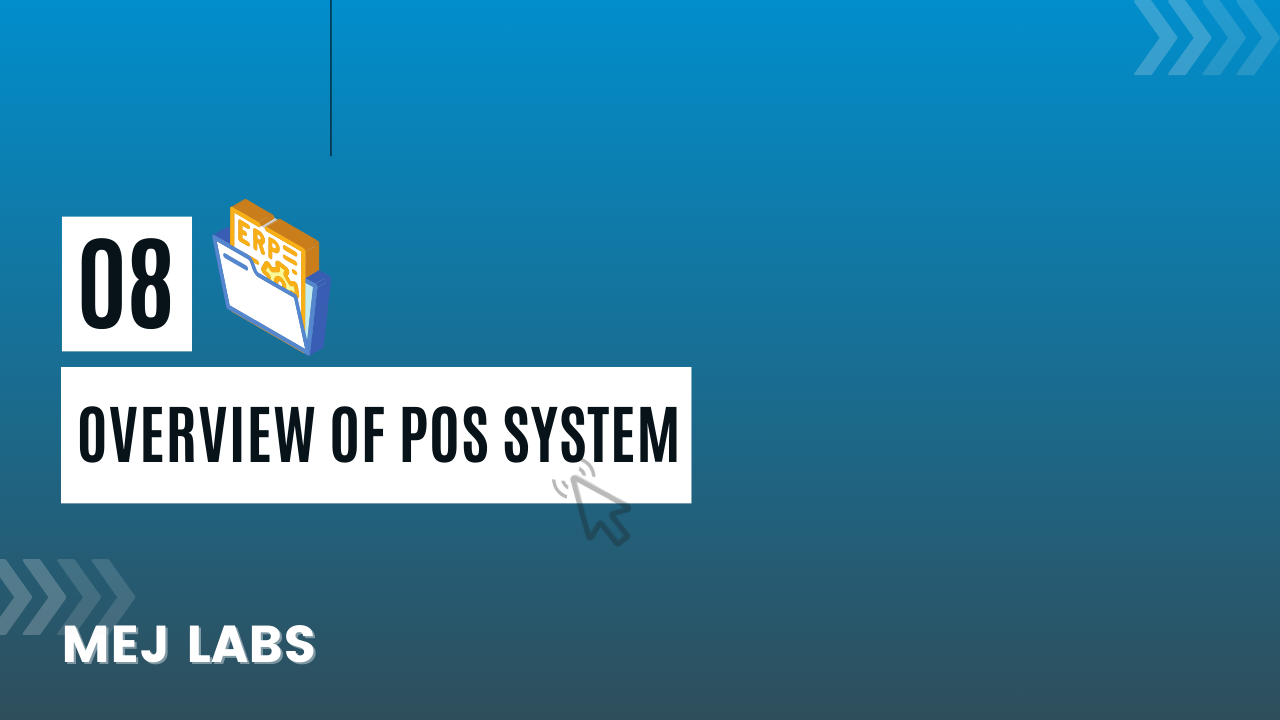This Video provides a comprehensive walkthrough of the various settings and configurations available within the ERP AI system. They meticulously detailed the options for customizing the system, including the ability to modify the color scheme, layout, and currency settings to align with specific business requirements. Furthermore, they delved into the process of configuring company details, such as the company name, address, city, state, postal code, country, telephone number, company registration number, start and end times, and time zone selection. The tutorial also covered the setup of tax numbers, including GST and VAT, and the process of saving changes after making adjustments.
In addition to company settings, the speaker discussed email configurations, highlighting the setup of mail drivers, hosts, ports, usernames, passwords, encryption, addresses, and names. They emphasized the importance of testing the email functionality to ensure its proper operation. The tutorial further explored time tracker settings, payment method implementations, and integrations with platforms such as Zoom for conducting meetings, Slack for communication, and Google Calendar for event management. The speaker also touched upon the customization of email notifications and document templates, such as offer letters and joining letters, based on specific variables and content requirements.
The presentation concluded with a reminder to save changes after configuring the system settings. Overall, the tutorial provided a comprehensive overview of the diverse settings and configurations available within the ERP AI system, offering valuable insights into tailoring the platform to meet specific business needs and operational requirements.