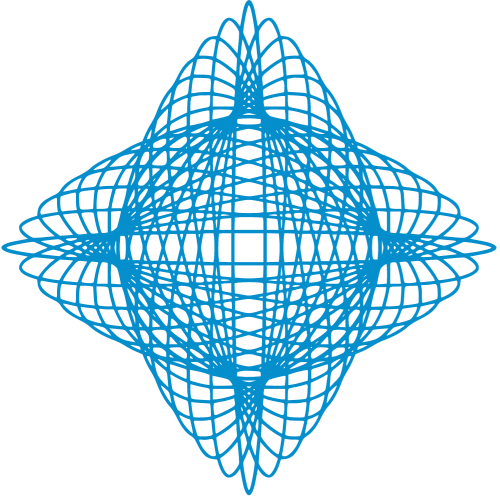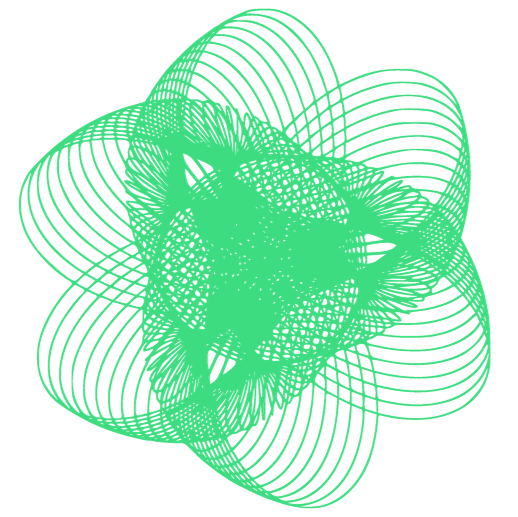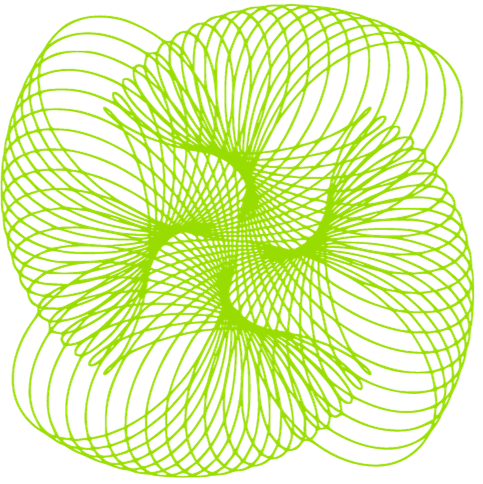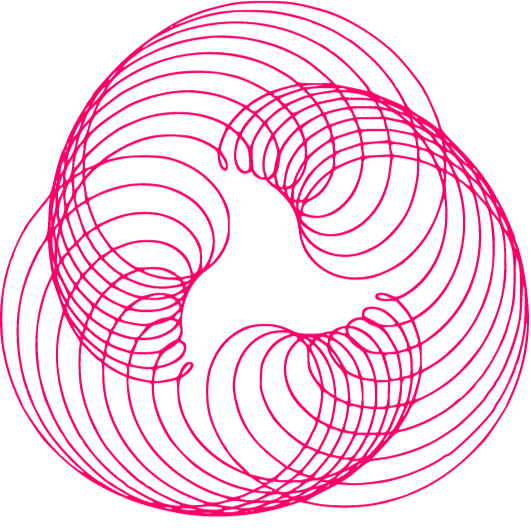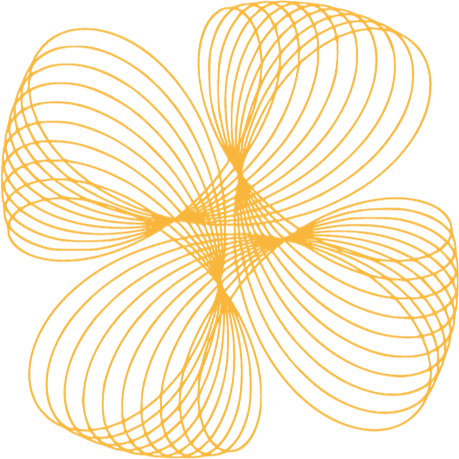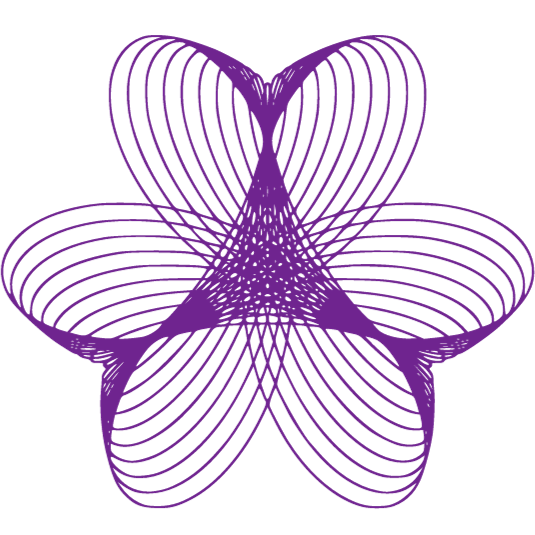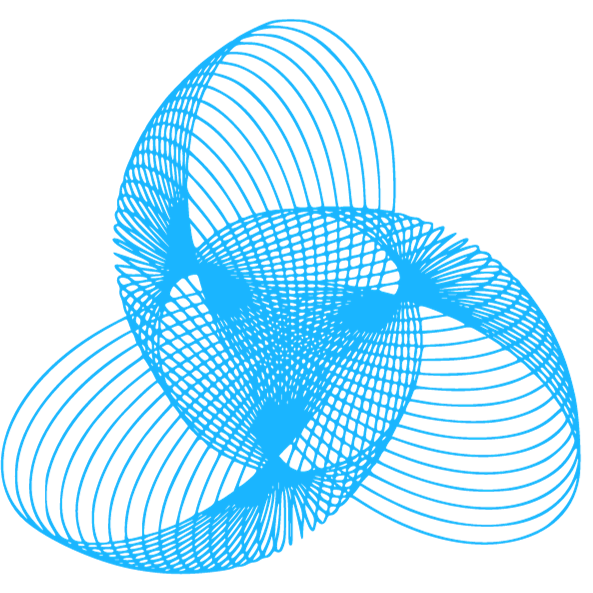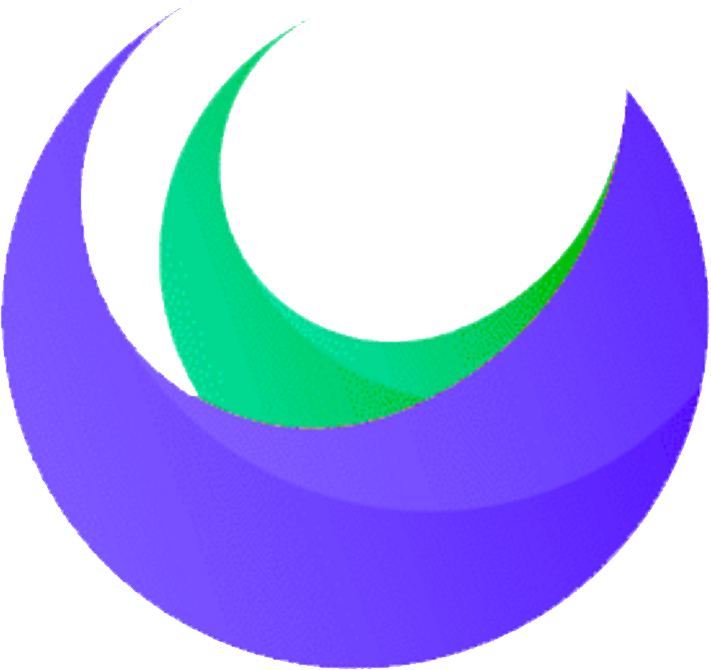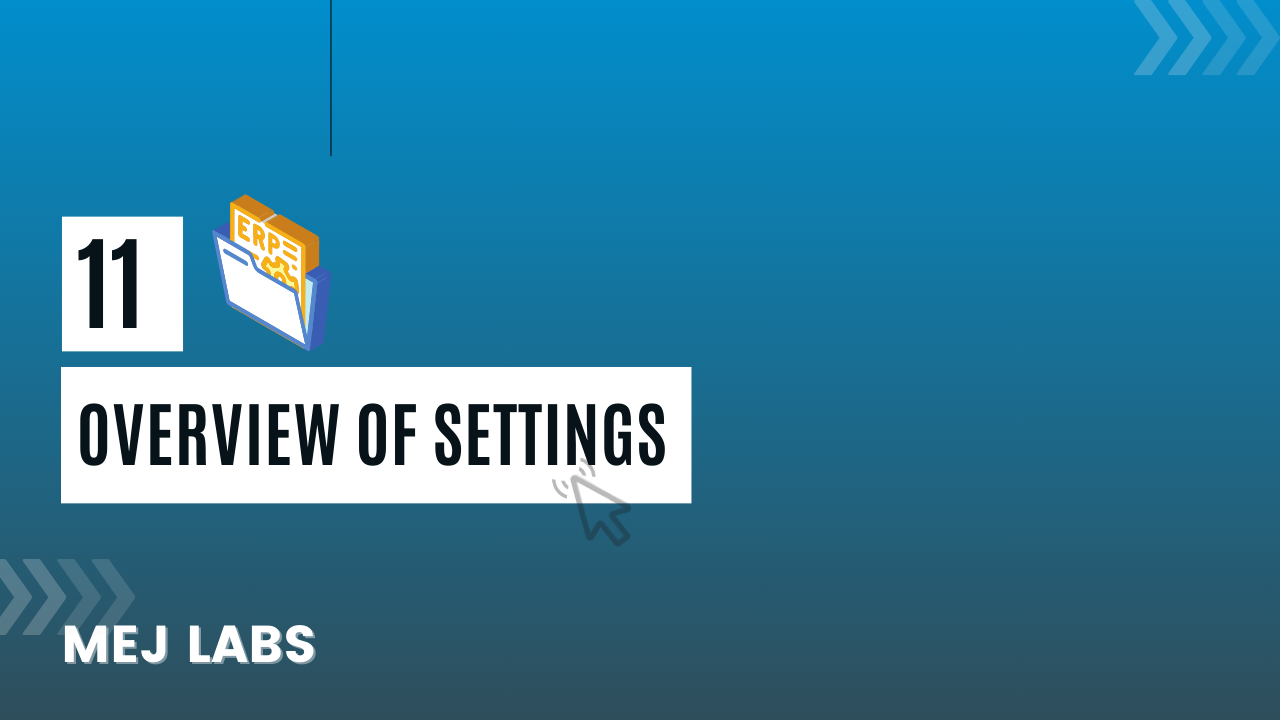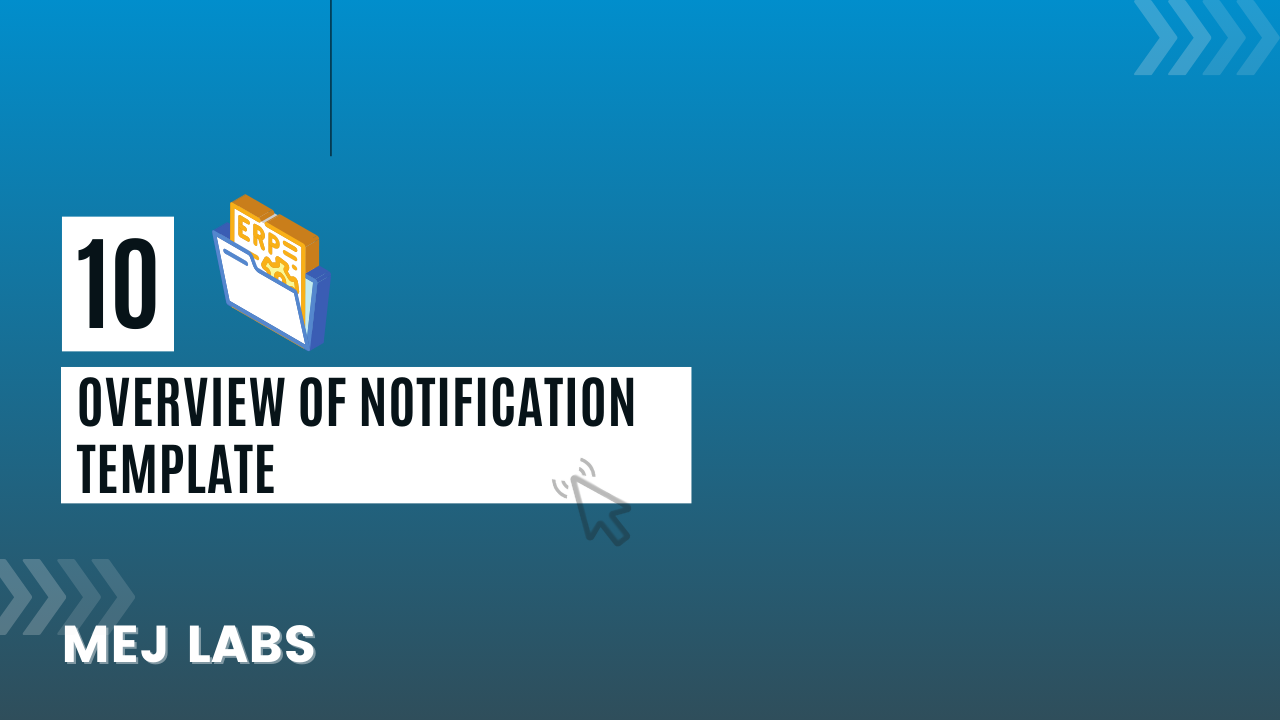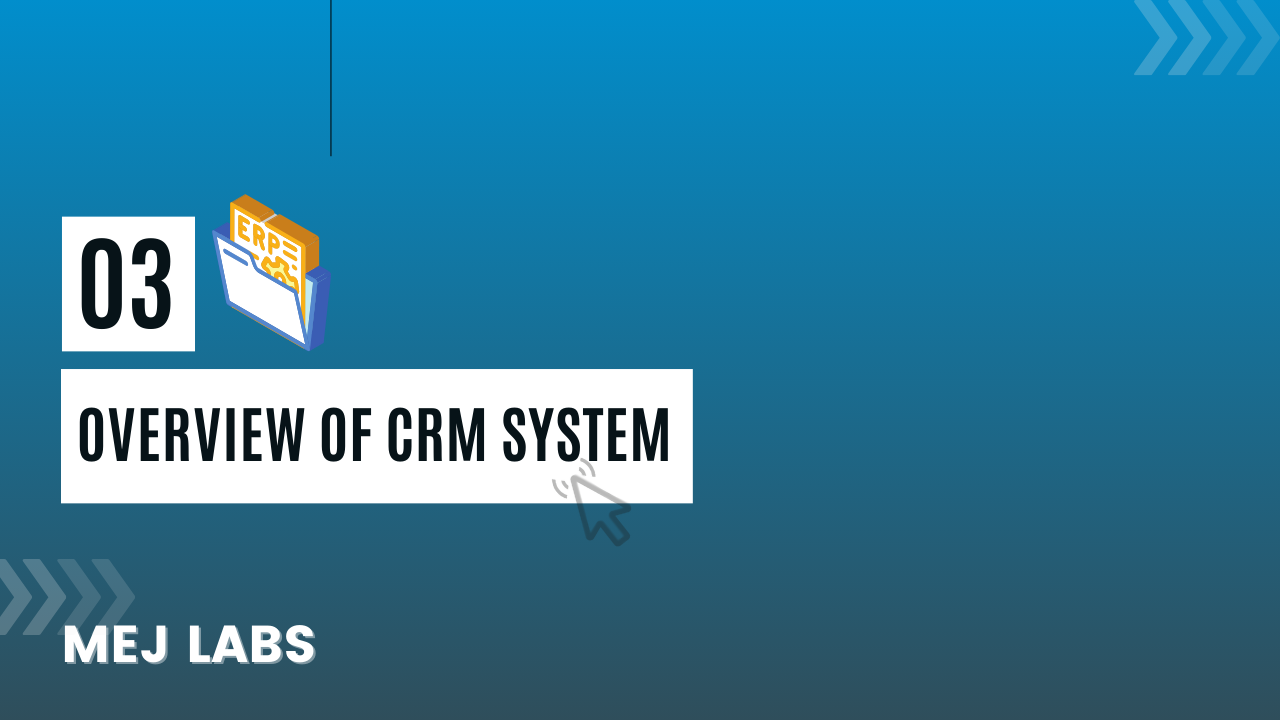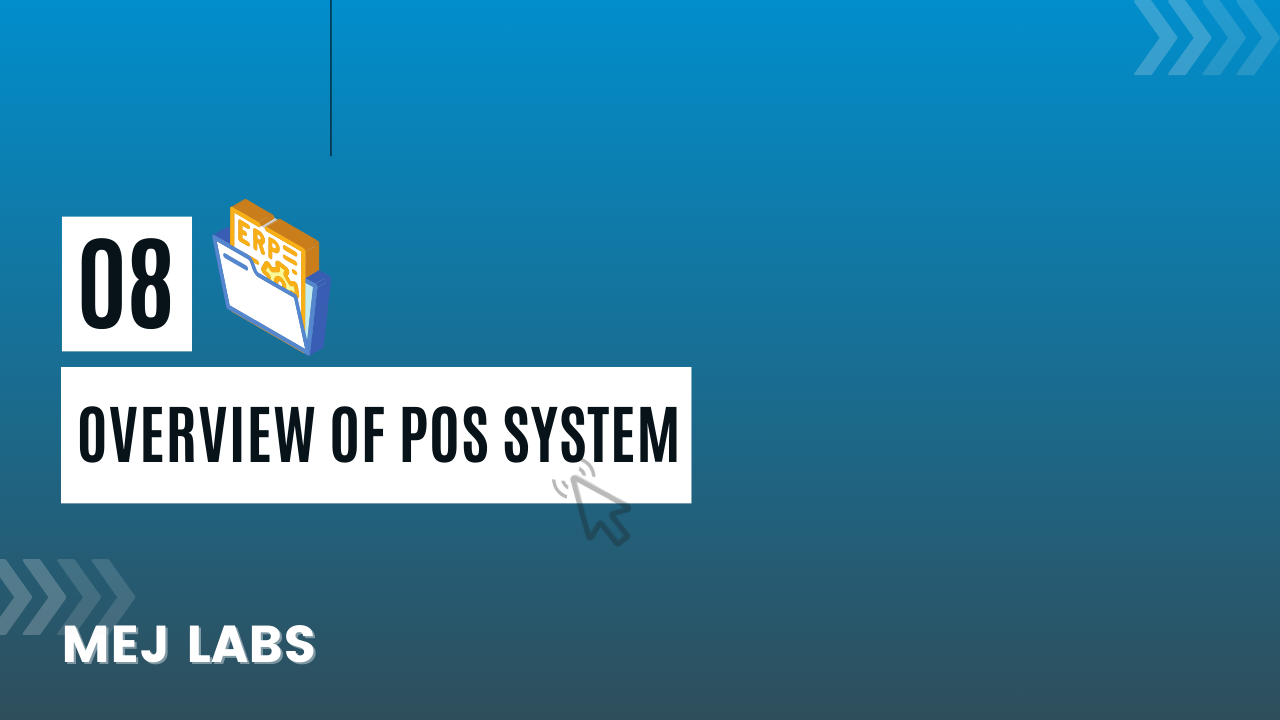In this tutorial, the speaker provides an overview of the POS system, covering various functionalities and processes within it. They begin by explaining the concept of warehouses, detailing the steps to create a new warehouse by entering its name, address, city, and zip code. The tutorial then moves on to the purchase feature, demonstrating how to create a purchase by selecting the vendor, warehouse, category, purchase date, purchase number, items, quantity, price, and discount. Next, the speaker discusses the POS, transfer, barcode, and print settings. They explain the process of adding a POS, transferring product quantities between warehouses, and printing barcodes. Additionally, they touch upon the barcode settings and the ability to print purchase orders with customizable templates.